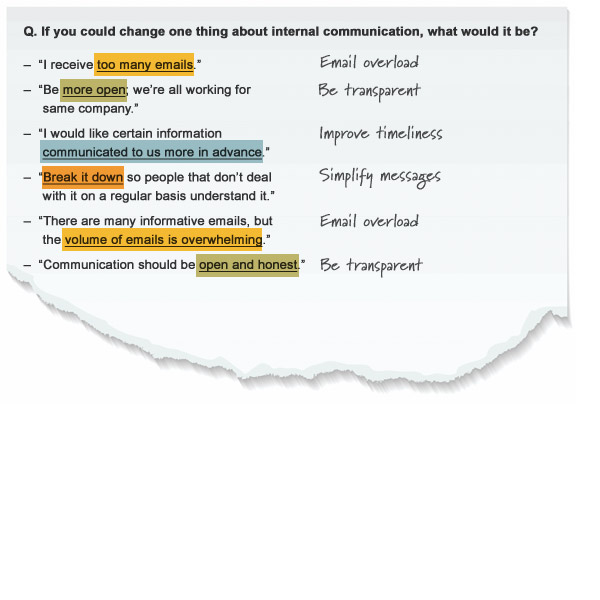You included an open-ended question on your latest survey and you have hundreds of responses to review. Not sure how to sort through all those comments?
Don’t fall into the trap of letting a few random comments represent the spectrum of employee feedback. Instead, use a disciplined process to objectively categorize, sort and analyze open-ended questions. Here’s how:
Revisit your objectives
- Review what you were trying to learn when you conducted the survey.
- Post your objectives to keep them top of mind as you process the comments.
Categorize responses
- Flag each response with a code (a word or simple phrase that summarizes the idea). For example, if many of your comments are about receiving too many emails, you might use the code "email overload" to categorize those responses.
- Instead of starting with a pre-determined list of codes, let the responses tell you what’s important—add to your list of codes as you go.
- Be consistent. For example, if you use the code "email overload" once, keep using it. Don’t mix it up by adding "fewer emails" to your list of codes.
Choose your coding method
You can:
- Print the data and code manually. Highlight quotes and write codes in the margins. See example below.
- Use an Excel spreadsheet—add the responses in column A and assign each response a code in column B. You can sort column B alphabetically to view which codes appear most.
- Purchase qualitative analysis software. With most programs, you can upload the data, search for key terms, create a code list, apply multiple codes to the same response and run reports. Davis & Company’s favorite: HyperRESEARCH™
Decide on key findings
- Tally the number of times each code appears to determine key issues.
- In your report, use verbatims to bring your findings to life. For example:
|
Finding |
Verbatim |
Here’s an example of manual coding.